Hiring Process
Thank you for your interest in a career at Valley Health! We are looking for passionate, innovative, and caring people who will each bring their unique skills and perspectives to our workplace.
Have questions about the hiring process? Review the info below.
Frequently Asked Questions (FAQs)
Is Valley Health an Equal Opportunity Employer?
- Yes, Valley Health is an equal opportunity employer. Valley Health does not discriminate on the basis of race, color, national origin, religion, age, disability, sex, sexual orientation, or gender identity and/or expression.
Where do I start?
- Apply online here. You can browse job openings and submit your resume along with your application.
Do you have any advice to review before I apply?
-
Over 50,000 applications are received annually for approximately 1,000
positions. While securing a position at Valley Health is a competitive
process, here are some tips:
- 1. Complete your application thoroughly! Please review your application and resume ensuring they are complete, accurate, and free of spelling and grammatical errors before you electronically sign and submit.
- 2. Please remember to copy and paste AND/OR upload your resume. Your application will not be processed if a resume and/or text is missing in the resume box.
- 3. Submit a cover letter that highlights your education, experience and skills relevant to the job posting. Tell us why you are a great candidate for the position!
- 4. List any special skills, abilities, licenses and certifications you possess. Please also list any electronic systems you have used.
How do I upload a resume?
- Once you select the position you have interest in, you will be directed to the application. The very first action requested is to ADD RESUME. Please click on the select tab and upload your resume. If you do not have a resume to upload, please type or paste your resume information in the text box. If you do not upload or type resume text in the section provided, your application WILL NOT be processed.
I see a position that was posted a while ago. Is it still available?
- Only the positions listed on the website are currently available.
What does being a “per diem” employee mean?
- “Per diem" is Latin for "for each day," and it means you agree to work a shift for a specified hourly base pay. Per diem employees work on an as-needed basis, often less than full-time employees, with a flexible schedule, and they do not receive benefits.
I’m having trouble applying online. Can I just fax, email or mail my resume?
- We are only able to accept applications online. If you are having trouble applying online, please reach out to Jobvite’s Customer Support by following the instructions in the “I followed all instructions and my application still will not go through. Do you have any suggestions?” section.
I followed all instructions and my application still will not go through. Do you have any suggestions?
- Please go to jobvite.com and click on Customer Support. You can call their toll free number @ 855-315-4473 or email their support team. Jobvite troubleshoots all application issues. Please ensure that you have uploaded your resume and correctly filled out the application. The application will not go through if the resume section or the sections that have an asterisk * by them, are incomplete.
What happens once I apply for a job?
- We encourage all applicants to read the job requirements on the job posting carefully. Applicants who do not meet the minimum job requirements cannot move forward in the process. You may be contacted by telephone or email if there is a strong match between your qualifications and the requirements of the position.
- Due to the high volume of applications, we are unable to return calls regarding application status. Please make sure that once you apply, you register in Jobvite (obtain a username and password) so you can track your application progress.
What is Jobvite?
- Jobvite is our secure application portal. After submitting your application, you will receive a confirmation email with links to register with Jobvite. Please follow the prompts to set up a username and password that you can use to check your application status. You can also check your status online by following the link here. If you experience any problems, please contact user support at jobvite.com.
How can I check my status?
- After you have successfully applied, you should have received a confirmation email that our team received your application, and a prompt asking you to register with Jobvite. Please do so in order to check your application status. You can also check your status online by following the link here.
Help! I’ve forgotten my Jobvite username and password.
- Go to Jobvite.com, click on “Customer Login,” add your email address, and then click on “Forgot Password.” You will need to enter the temporary password through the link in the email we send you; temporary passwords do not work through our standard login screens. If you experience any problems, please contact user support at jobvite.com.
Why haven’t I received a confirmation email after I applied?
- Please make sure you completed the application correctly. You may also want to check your junk email folder to see if your email is there. If you are still having difficulty confirming, please contact user support at jobvite.com.
Why hasn’t anyone called me after I’ve applied for an open position?
- Due to the high volume of applications we receive, you will be contacted only if there is an interest in setting up an interview.